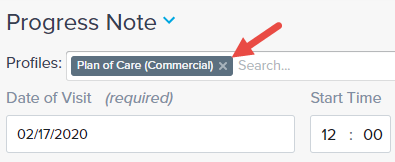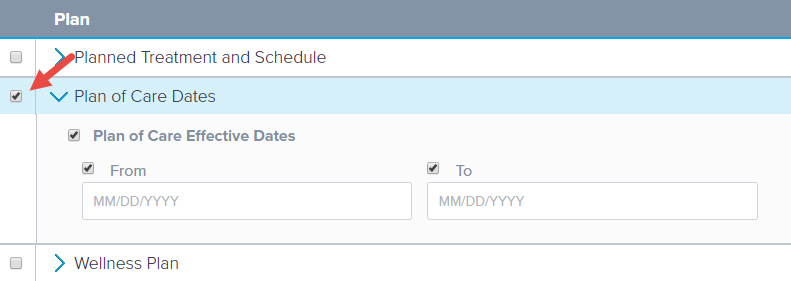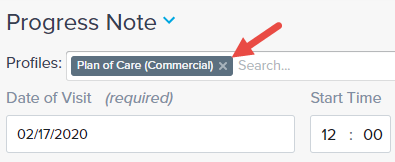- 22 Mar 2024
- 1 Minute to read
- Print
- DarkLight
- PDF
SOAP 2.0 | Plan of Care Alerts for Commercial Payers (Non-Medicare)
- Updated on 22 Mar 2024
- 1 Minute to read
- Print
- DarkLight
- PDF
Overview
You can track expired Plans of Care for patients with commercial (non-Medicare) insurances. You’ll receive an expired Plan of Care Alert on the patient’s 2.0 chart for all payers as long as you complete the Plan of Care Effective Dates within the patient documentation.

Click the arrow or colorblock below to discover more.
How to Add a Plan of Care Dates Subsection to Notes
How to Add a Plan of Care Dates Subsection to Notes
There are two ways you can do this:
Create or update your Company Templates to include the Plan of Care Dates subsection within the Initial Evaluation and Progress Note types for each discipline. This will automatically load the Plan of Care Dates subsection for each IE or PN for that discipline. These are not required fields.
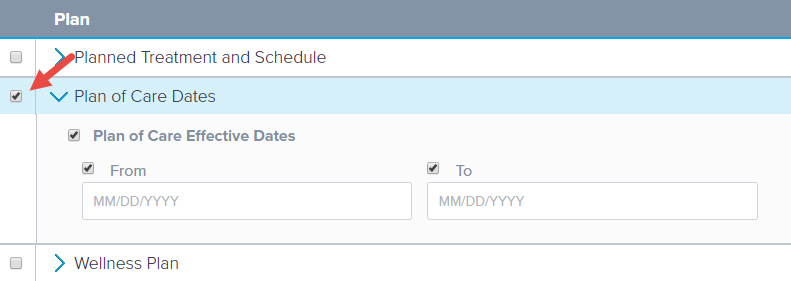
Create a Plan of Care dates profile to load onto individual notes, so you can track Plans of Care. These are not required fields.
a. Build your profile, including the Plan of Care Dates subsection, and Save.
b. Load the profile onto your note and establish the Plan of Care dates.