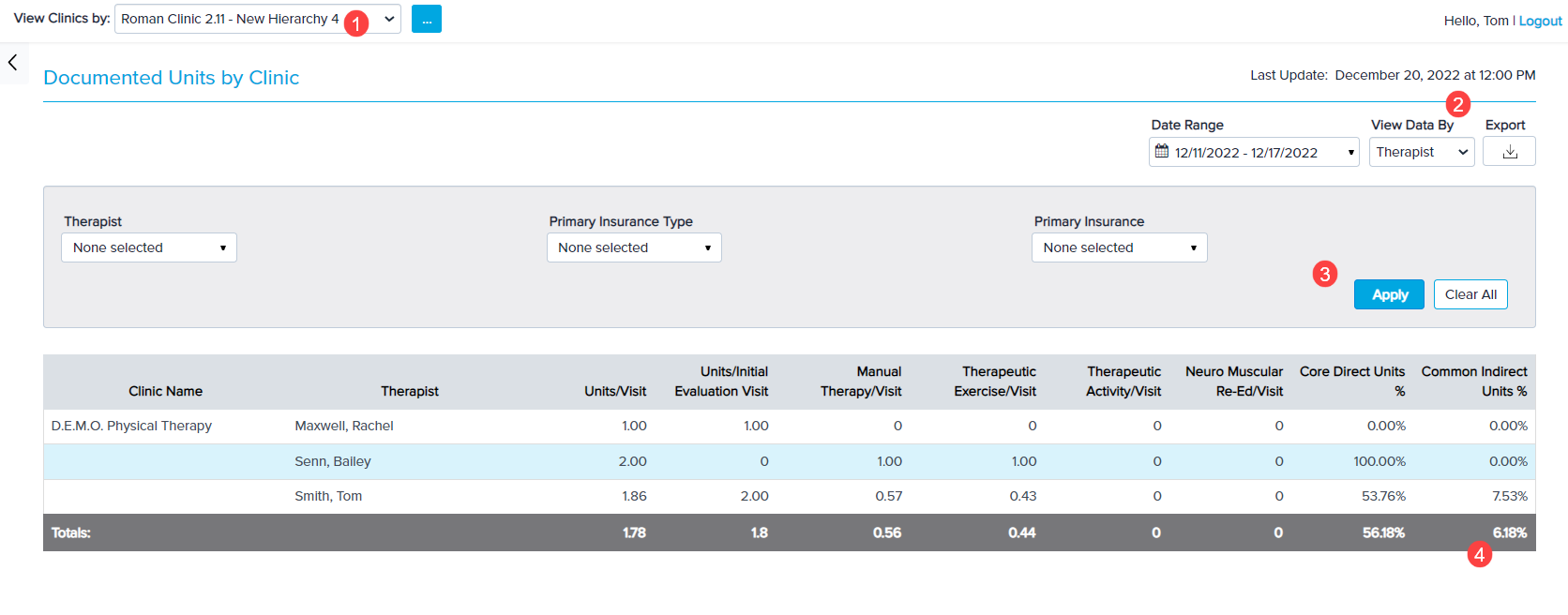- 26 Feb 2024
- 1 Minute to read
- Print
- DarkLight
- PDF
WebPT Analytics | Documented Units by Payer
- Updated on 26 Feb 2024
- 1 Minute to read
- Print
- DarkLight
- PDF
Overview
Documented Units by Payer (formerly known as Billed Units by Payer) is a Data Table style report that Includes SOAP 1.0 and 2.0 data and shows the count of units documented by primary insurance type, primary insurance, or CPT code (including modifiers).
Discover more about Data Table style reports.
Click the arrow or colorblock below to discover more.
Report Location
WebPT Analytics | Documented Units by Payer Location
You can find this report in the Documented Units section of Reports. If you do not see the report listed in this section, make sure that you have the correct Analytics Access permission.
Units are only included if they are contained in finalized billable notes.

Run and Customize the Report
WebPT Analytics | Run and Customize the Documented Units by Payer Report
You can filter which clinics appear in the report using the View Clinics by: drop-down menu and corresponding (…) menu button.
Use the View Data By drop-down to add additional columns and levels of detail to the table.
You can filter the report by Therapist, Primary Insurance Type, Primary Insurance, and/or CPT Codes using the multi-select drop-down menus. Click Apply when you’ve completed selecting filters.
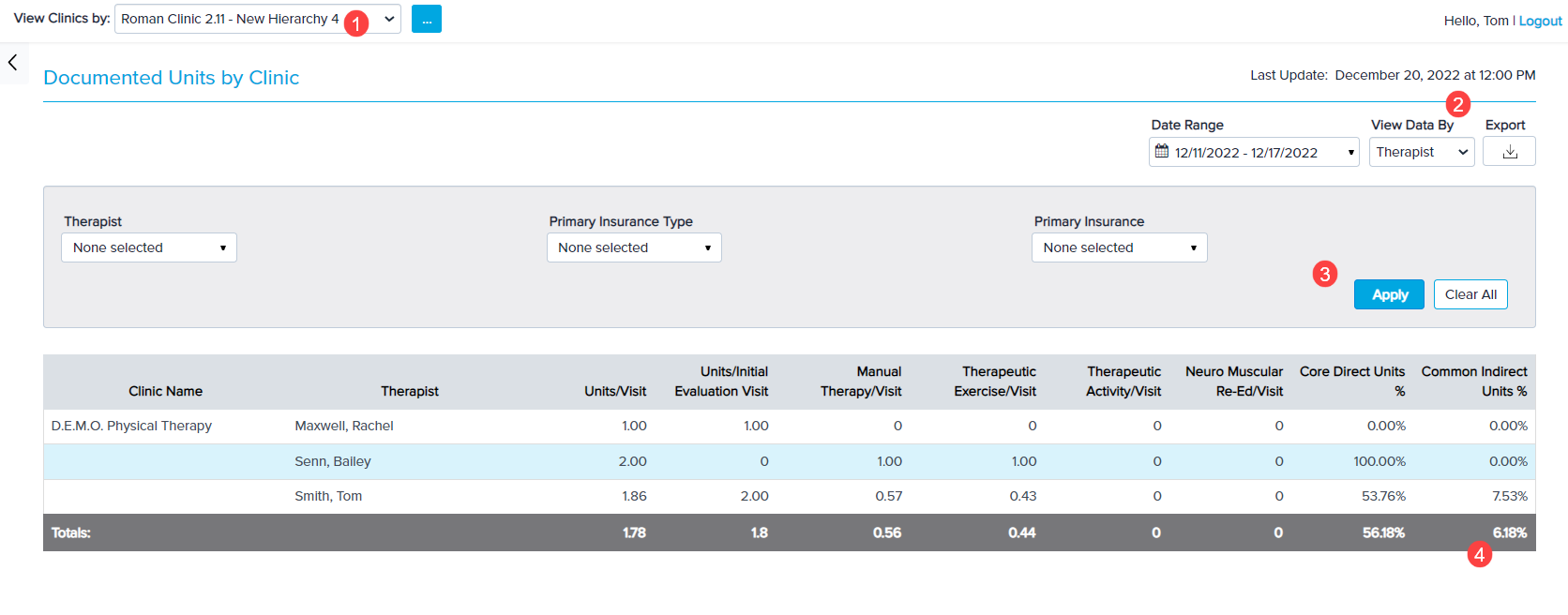
Column Field Descriptions
WebPT Analytics | Documented Units by Payer Column Field Descriptions
| Field Name | Definition | Source |
|---|---|---|
| Primary Insurance Type | The insurance type for the patient's primary insurance, as listed in the patient's case. | Type drop-down in the Add/Edit Insurance window. |
| Primary Insurance | The name of the primary insurance listed in the patient case. | Primary Insurance drop-down in the Add/Edit Case window. |
| CPT Code | The CPT code tied to the documented unit(s). | Billing sheet in a finalized patient note. |
| Units | The number of units billed for the specific insurance or insurance type. | Billing sheet in a finalized patient note. |
| % of Total | The percentage of the total units documented attributed to each insurance type or insurance. | Calculated value based on the Billing Sheet and Finalized Patient Notes. |